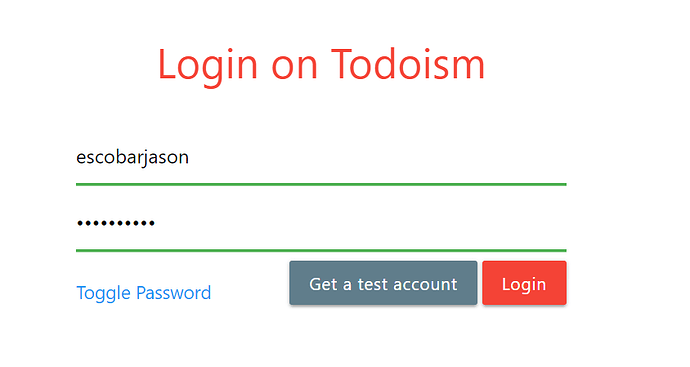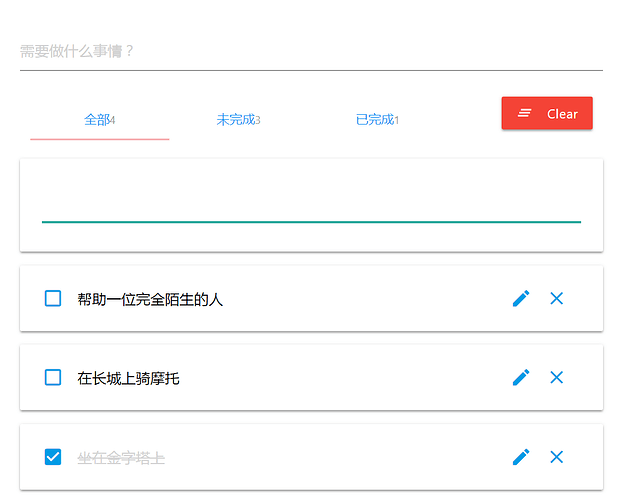问题描述:点击Get a test account后产生账号密码,然后点击Login按钮,没有任何反应
源码调试:发现auth.login正确执行,但js中login_user中的回调函数好像没执行
@auth_bp.route('/login', methods=['GET', 'POST'])
def login():
print('login:begin!')
if current_user.is_authenticated:
print('Run:authenticated here!')
return redirect(url_for('todo.app'))
if request.method == 'POST':
print('POST:here!')
data = request.get_json()
username = data['username']
password = data['password']
user = User.query.filter_by(username=username).first()
if user is not None and user.validate_password(password):
login_user(user)
print('login_user Success!')
return jsonify(message=_('Login success.'))
return jsonify(message=_('Invalid username or password.')), 400
return render_template('_login.html')
后台运行:
* Running on http://127.0.0.1:5000/ (Press CTRL+C to quit)
127.0.0.1 - - [22/Mar/2019 19:51:56] "GET / HTTP/1.1" 200 -
127.0.0.1 - - [22/Mar/2019 19:51:56] "GET /intro HTTP/1.1" 200 -
login:begin!
127.0.0.1 - - [22/Mar/2019 19:51:58] "GET /login HTTP/1.1" 200 -
127.0.0.1 - - [22/Mar/2019 19:52:02] "GET /register HTTP/1.1" 200 -
login:begin!
POST:here!
login_user Success!
127.0.0.1 - - [22/Mar/2019 19:52:04] "POST /login HTTP/1.1" 200 -
js源码:
function login_user(){
var username = $('#username-input').val();
var password = $('#password-input').val();
if(!username || !password) {
M.toast({html: login_error_message});
return;
}
var data = {
'username': username,
'password': password
};
$.ajax({
type: 'POST',
url: login_url,
data: JSON.stringify(data),
contentType: 'application/json;charset=UTF-8',
success: function (data) {
if (window.location.hash === '#app' || window.lacation.hash === 'app'){
$(window).trigger('hashchange');
} else {
window.location.hash = '#app';
}
activeM();
M.toast({html: data.message, displayLength: 1000});
}
});
}
请各位指教!
李老师:问题不出在文本上(已对比改了),因为运行你的源码也存在同样的问题,
* Serving Flask app "mytodoism" (lazy loading)
* Environment: development
* Debug mode: on
* Restarting with windowsapi reloader
* Debugger is active!
* Debugger PIN: 276-122-974
* Running on http://127.0.0.1:5000/ (Press CTRL+C to quit)
127.0.0.1 - - [22/Mar/2019 21:41:56] "GET / HTTP/1.1" 200 -
127.0.0.1 - - [22/Mar/2019 21:41:56] "GET /intro HTTP/1.1" 200 -
login:begin!
127.0.0.1 - - [22/Mar/2019 21:41:59] "GET /login HTTP/1.1" 200 -
127.0.0.1 - - [22/Mar/2019 21:42:01] "GET /register HTTP/1.1" 200 -
login:begin!
POST:here!
127.0.0.1 - - [22/Mar/2019 21:42:03] "POST /login HTTP/1.1" 200 -
login_user Success!
greyli
2019 年3 月 22 日 14:11
5
你试试运行示例程序 Demo 会不会出现这个问题?
greyli
2019 年3 月 22 日 14:42
7
好的,我明天抽空在本地试一下。另外可以试下清除浏览器缓存。
Arvine
2019 年3 月 23 日 05:23
8
我从仓库clone的代码没有出现这个问题,同样建议清除浏览器缓存。
greyli
2019 年3 月 23 日 11:39
9
本地测试没有问题。
@Arvine 比如你保存了程序主页的书签(书签的 hash 为 #app ),某天登录过期会自动转到登录页面,这时页面的 hash 就是 #app。你可以试试在未登录的状态下访问 http://todoism.helloflask.com/#app
在QQ浏览器能稳定运行,在360浏览器存在这个问题,不知何因?
success: function (data) {
if (window.location.hash === '#app' || window.location.hash === 'app') {
$(window).trigger('hashchange');
} else {
window.location.hash = '#app';
}
activeM();
M.toast({html: data.message, displayLength: 1000});
}
这个回调函数直接改成如下:效果不是一样吗?
success: function (data) {
window.location.hash = '#app'; # 赋值后马上触发hashchange事件
activeM();
M.toast({html: data.message, displayLength: 1000});
}
有什么不同?
还有个问题:点击Get a account后,在输入框直接按回车没捕获keyup事件(没反应),也就是以下这段好像无效:
$('.login_input').on('keyup', function(e){
if (e.which === ENTER_KEY){
login_user();
}
});
1 个赞
Arvine
2019 年3 月 24 日 02:10
14
我这里也是无效的,改成下面这样的话可以
$(document).on('keyup', '.login-input', function (e) {
if (e.which === ENTER_KEY) {
login_user();
}
});
1 个赞
Arvine
2019 年3 月 24 日 13:03
16
还想问一下…为什么原来的写法会没有反应啊?感觉也没写错啊
是啊,真有点怀疑Query的健壮性了!相同的程序,不同的浏览器有不同的执行!现在又碰到一个问题,
$(document).on('click', '.edit-btn', function () {
var $item = $(this).parent().parent();
var itemId = $item.data('id');
var itemBody = $('#body' + itemId).text();
$item.hide();
$item.after(' \
<div class="row card-panel hoverable">\
<input class="validate" id="edit-item-input" type="text" value="' + itemBody + '"\
autocomplete="off" autofocus required> \
</div> \
');
var $edit_input = $('#edit-item-input');
var strLength = $edit_input.val().length * 2;
$edit_input.focus();
$edit_input[0].setSelectionRange(strLength, strLength);
$(document).on('keydown', function (e) {
if (e.keyCode === ESC_KEY) {
remove_edit_input();
}
});
···
greyli
2019 年3 月 25 日 05:10
18
on() 虽然可以将事件绑定到动态增加的元素,但是前提是目标需要为动态增加的子元素,所以需要监听 login-input 的父元素。