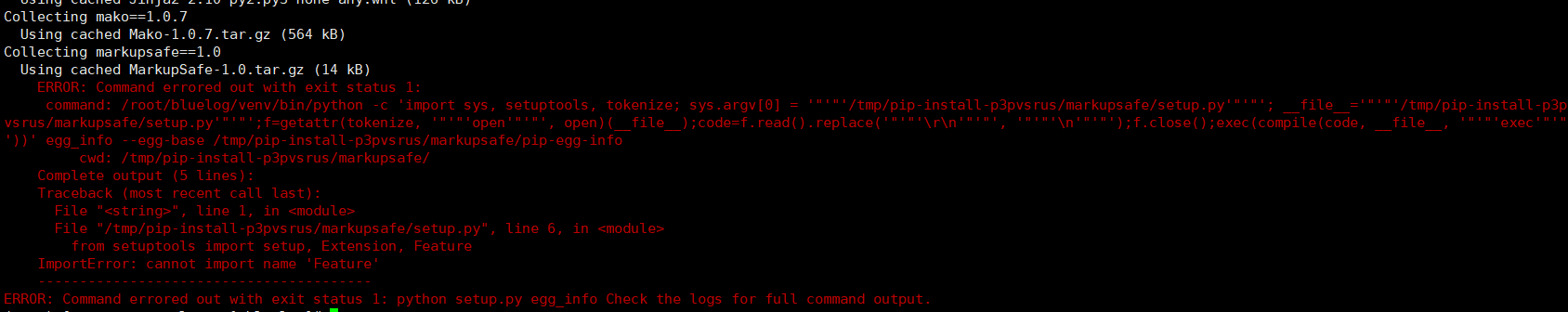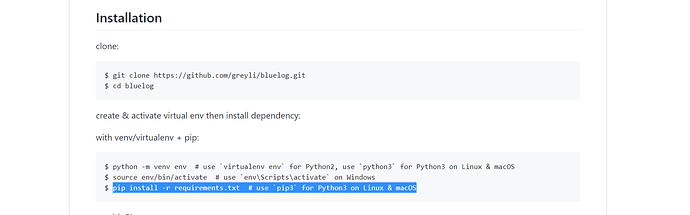我搭建bluelog(GitHub - greyli/bluelog: A blog engine built with Flask.)时遇到了一些问题。
前面正常安装了虚拟环境并激活,但是安装依赖时报错,如图
ERROR: Command errored out with exit status 1:
command: /root/bluelog/venv/bin/python -c ‘import sys, setuptools, tokenize; sys.argv[0] = ‘"’"’/tmp/pip-install-p3pvsrus/markupsafe/setup.py’“'”‘; file=’“'”‘/tmp/pip-install-p3pvsrus/markupsafe/setup.py’“'”‘;f=getattr(tokenize, ‘"’“‘open’”’“‘, open)(file);code=f.read().replace(’”‘"’\r\n’“'”‘, ‘"’"’\n’“'”‘);f.close();exec(compile(code, file, ‘"’“‘exec’”’"‘))’ egg_info --egg-base /tmp/pip-install-p3pvsrus/markupsafe/pip-egg-info
cwd: /tmp/pip-install-p3pvsrus/markupsafe/
Complete output (5 lines):
Traceback (most recent call last):
File “”, line 1, in
File “/tmp/pip-install-p3pvsrus/markupsafe/setup.py”, line 6, in
from setuptools import setup, Extension, Feature
ImportError: cannot import name ‘Feature’
----------------------------------------
ERROR: Command errored out with exit status 1: python setup.py egg_info Check the logs for full command output.
试了很久没找到解决方法,是什么原因呢,应该怎么操作才能安装好依赖
环境:CentOS 7,Python 3.6.8